Working with blockchain data in traditional enterprise environments can feel a bit like trying to mix oil and water. Between smart contracts, RPC nodes, ABI files, and all the other moving parts, it’s easy to get lost—especially when your main focus is building applications with Oracle APEX.
In our previous article, we tackled this challenge using Oracle Blockchain and the Novocoin design as a foundation. This time, we’ve taken a different route: we’ve restructured that approach to work with the Ethereum network, aiming for a broader and more decentralized perspective—and turned it into a fully functional plugin.
The Novocoin APEX Plugin is a simple, front-end-only plugin that lets you pull live token balances from the Ethereum blockchain and display them inside your APEX apps—no backend services, no APIs, no complexity. Just plug it in, point it to a wallet address, and it’ll show the user’s Novocoin balance right on the page.
You can find the full source code here:
https://github.com/NovoshoreEurope/apex-plugin-eth-novocoin
It’s lightweight, easy to use, and open source. We’ve designed it with clarity and simplicity in mind, so you can start playing with Web3 without leaving the comfort of Oracle APEX. Whether you’re just curious or want to extend it for your own use case, feel free to explore the code, fork it, or contribute back.

The Oracle APEX plugin retrieves and displays the Novocoin balance directly from the Ethereum Sepolia testnet, matching the user’s MetaMask wallet balance.
What Is the Novocoin Plugin?
The Novocoin Plugin is a dynamic region plugin for Oracle APEX that allows you to connect directly to the Ethereum blockchain from the browser, without touching the backend. Its main function is to display the balance of Novocoin (an ERC-20 token) for any given wallet address, right inside an APEX page.

Editing the “Novocoin get balance” region plugin in Oracle APEX, including the render_region PL/SQL procedure.
It’s a small piece of code, but it opens the door to integrating APEX with Web3 in a clean, simple way.
Let me break it down step by step so you can see exactly what’s going on.
1. The PL/SQL Side – Setting the Stage
Like any APEX region plugin, this one has a render_region procedure written in PL/SQL. You can find it here in the repo.
This procedure is in charge of:
-
Building a simple HTML structure with a container
<div>, -
Injecting a bit of JavaScript to run when the page loads,
-
And passing in the values you configure in the plugin (like contract address, wallet address, messages, etc).
Here’s an example of the kind of HTML it outputs:
And right after, it injects this line of JavaScript (with your parameters):
This is where the frontend takes over.
2. The JavaScript Side – Talking to the Blockchain

Files tab in Oracle APEX plugin editor displaying custom JavaScript and CSS resources used by the Novocoin get balance plugin.
Once the page finishes loading, the plugin’s JS file (you can see it in ns.novocoin.balance.js) starts by making sure Web3.js is loaded:
Then it creates a new Web3 instance:
Or you can switch it to use a public RPC URL if needed.
The plugin then defines a minimal ABI with just the balanceOf method, which is all we need to read balances from the ERC-20 contract:
With that, we instantiate the contract:
No transactions, no gas, no private keys involved. It’s just a read call.
3. Showing the Result
Once the balance is retrieved, it’s formatted and displayed using this code:
if something goes wrong during the process, a friendly error message appears instead.
This plugin was born out of a practical need: I wanted to bridge the world of decentralized tokens with the simplicity and power of Oracle APEX—without overcomplicating things.
Most blockchain tools assume you’re building full-on dApps or working with JavaScript frameworks. But not all apps need that level of complexity. Sometimes you just want to show a piece of real-time data—like a token balance—inside an existing system. This plugin does exactly that. Nothing more, nothing less.
It’s meant to be small, clear, and easy to use. If it helps you explore the intersection between APEX and Web3, or simply adds something meaningful to your project, then it’s doing its job.
For more information, please visit our company website, explore the plugin on APEX World, or check out the source code and documentation on our GitHub repository. Stay updated and feel free to reach out for support or contributions!

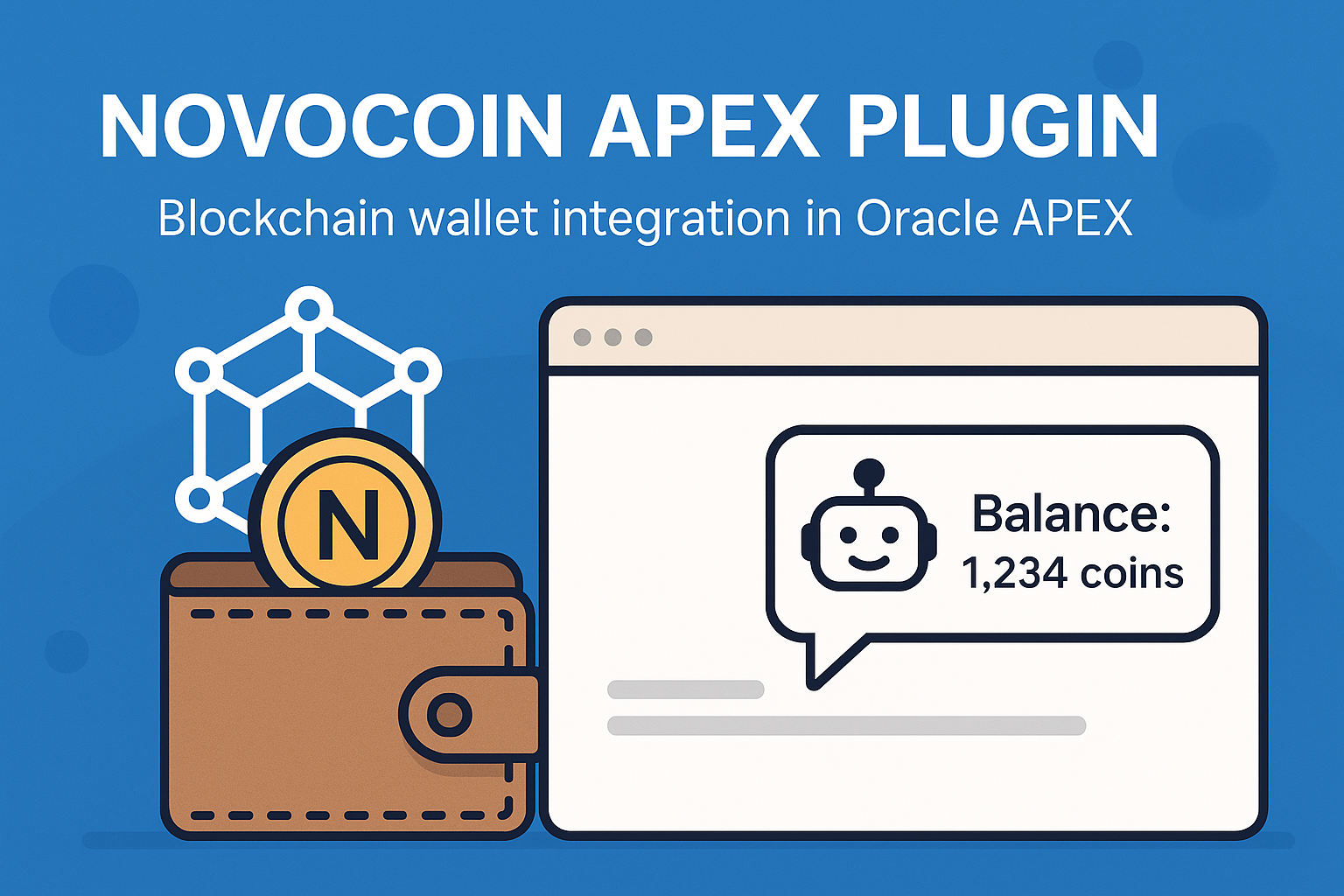
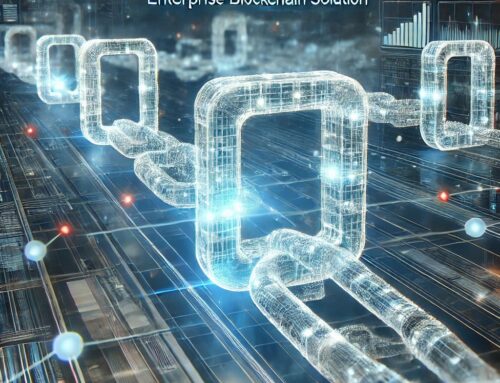
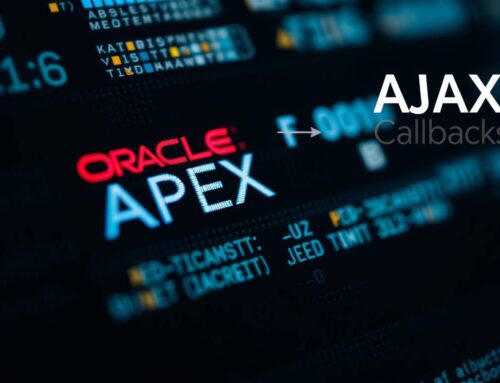


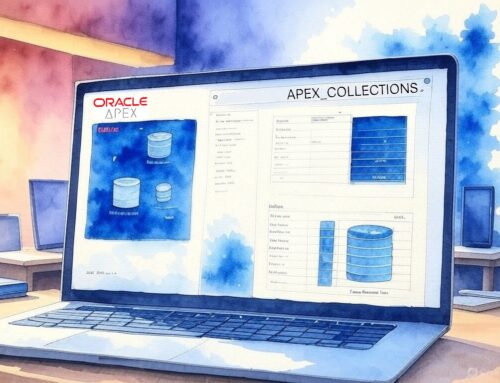
Leave A Comment